Remote Work
Working remotely has been a discussion topic, both popular and contentious for decades. However, the global COVID-19 pandemic has, among many other significant effects, shifted the discussion of remote work considerably. Now, the ability to work remotely is often a requirement, as is the ability of companies to enable and support remote workers.
What Is Remote Work?
What does working remotely mean? Unlike many technology-related things, the words “remote work” precisely describe and define the term. Remote working is the ability of employees to work productively outside of a traditional fixed, dedicated location. Nothing complicated or mysterious to understand there.
Unfortunately, and again, like many technology-related things, there is much distance between “simple to understand” and “easy to do well at scale.” The ability to make remote work viable sometimes requires significant, if not radical, changes in policies, processes, and operations, for employees and employers alike.
For many, remote work efforts focus initially or exclusively on support for work from home (WFH). For most, however, those efforts should strive to enable and support remote work robustly and securely from other locations and environments as well. Those environments can range from airport lounges to cafés to shared workspaces. The most effective remote work efforts, processes, and tools can enable and support both WFH and “work from anywhere” (WFA) options.
Remote Work: Why Now?
The pandemic and its aftermath have greatly accelerated remote work initiatives and discussions already in progress, and have spurred and sped initiation of new ones. For many organizations and workers, “going to the office” will never again be exactly as it was.
In August 2020, Cushman and Wakefield, one of the world’s largest real estate services firms, published a report entitled “The Future of the Workplace.” The study leverages more than 2.5 million data points gathered by the firm before COVID-19, and an additional 1.7 million data points from more than 40,000 respondents since the pandemic began. Key findings from the study highlight many of the current and anticipated changes facing workers and employers.
 Some 90% of employees feel they are trusted working remotely, and more than 70% “believe their company should embrace some level of working from home.”
Some 90% of employees feel they are trusted working remotely, and more than 70% “believe their company should embrace some level of working from home.”- Most workers feel their personal productivity and ability to collaborate with others successfully have increased in the wake of the pandemic.
- “The office” isn’t going anyplace, but its role and nature are changing. More and more, “the office” is part of a “workplace ecosystem,” “a network of virtual and physical places” that “provides flexible and on-demand places to support convenience, functionality, and wellbeing.”
This “new normal” is driving new concerns, expectations, and actions among workers, employers, and owners and operators of work locations. Surveys find that workers want clear, specific policies and robust resources and support for remote work, as well as comprehensive safety protections at dedicated work locations.
Employers, meanwhile, are rethinking what it means to have dedicated work locations. Some, notably several high-profile technology companies, including Facebook, Shopify, and Twitter, have become remote work companies and announced plans to let employees work from home indefinitely. Many companies now supporting WFH and WFA policies are also subsidizing investments in relevant resources, from computers to webcams for video calls and meetings to work chairs. Some companies are also offering basic training in how to work remotely and assistance with setting up a home office for remote work from home jobs.
Benefits
 Remote working offers significant benefits for workers, employers, local communities, and the planet.
Remote working offers significant benefits for workers, employers, local communities, and the planet.
Multiple surveys and studies find that remote workers enjoy increased productivity, often because of the combination of being at home and schedule flexibility results in them working more productive hours than was possible in the workplace. Other benefits of working remotely for employees is that they enjoy less or no work-related travel time, lower fuel costs, and less vehicle depreciation. They are even safer, according to some reports, because they endure fewer work-related travel accidents.
There are also benefits of working remotely for employers as well. Those benefits can include lower real estate costs, less absenteeism, greater team and company productivity, and higher rates of employee retention and satisfaction. The employer needs to establish and communicate the best practices for working remotely to its employees to help them adjust to the challenges of working remotely.
Remote work also reduces vehicle traffic, road congestion and degradation, and air and noise pollution, a boon for entire communities. Remote work often also contributes to greater use of public facilities for both work-related and leisure activities, and lower overall consumption of power, water, and other shared resources. These and other factors can result in lower infrastructure repair and maintenance costs for communities that enjoy growing numbers of remote workers and employers who support them. Community leaders can even encourage and support more remote work options through such actions as providing free or subsidized and secure wireless connectivity in shared public places or financial benefits for home-based caregivers.
Challenges of Working Remotely
The benefits of remote work are clear but are not cost-free. Challenges await all the constituencies that stand to benefit – workers, employers, and communities.
For many, if not most remote workers, a primary and immediate need is to assess and, if necessary, upgrade internet connectivity at their homes. This will be a particular challenge for any workers located in remote, sparsely populated, or underserved areas. In some cases, the only alternative may be cellphone data connections, which can be expensive if no “unlimited” service packages are available. Remote workers in such circumstances may expect and require subsidies from employers to cover connectivity costs, which is one of the disadvantages of remote working.
 Even workers fortunate enough to live where connectivity is readily available and affordable face a significant challenge: adequate cybersecurity. In homes where internet use is well established, services may include features such as end-to-end encryption, integrated malware detection, and defense features, or virtual private network (VPN) support.
Even workers fortunate enough to live where connectivity is readily available and affordable face a significant challenge: adequate cybersecurity. In homes where internet use is well established, services may include features such as end-to-end encryption, integrated malware detection, and defense features, or virtual private network (VPN) support.
However, one of the challenges in working remotely is that employees will have given little or no thought to cybersecurity, despite frequent mentions in popular and business media. For years now, published lists of the most widely used passwords include recurring appearances of “password,” strings of repeated or consecutive digits, and easily guessed combination of characters such as “qwerty.”
Many consumers likely believe their information is at low risk, and some of these may be right. However, when those consumers become remote workers, they become conduits by which malefactors can gain access to critical, proprietary corporate information and network resources. Ensuring network security is maintained when much of your workforce is operating outside of the office is undoubtedly one of the disadvantages of remote working for employers
Employers must find ways to educate remote workers about cybersecurity risks, encourage them to be consistently vigilant, and enforce the use of protective measures. Where those protective measures do not exist, employers must implement them. Where they do exist, employers must ensure they are sufficient or improve them until they are. At many organizations, these efforts may require employers to acquire additional cybersecurity skills and knowledge.
Beyond connectivity and cybersecurity, one of the challenges of remote working for both workers and employers is knowing when to prepare for the return of workers to the workplace, at least occasionally. Workers will have to reshape their schedules to balance remote work, time in the workplace, and additional relevant demands, such as at-home schooling for children and care for resident extended family members. For many workers, the growth of remote work will catalyze significant shifts in relationships with family members, neighbors, service providers, and others.
Employers, meanwhile, must formalize, document, and enforce remote work best practices and policies, and transform workplaces to enable social distancing and other worker protections. In some, if not most cases, this will require a significant redesign of physical workspaces. Employers may need to replace workspace furnishings and reallocate or repurpose facilities such as conference rooms, printing and copying kiosks, kitchens and cafeterias, and other former gathering places.
A significant challenge facing employers will be enforcement of social distancing and other employee safety requirements, requests, and rules. Workers don’t just want more support and flexibility for remote work. They also want stricter policies against coming in sick and more frequent cleaning of shared workspaces and facilities. Employers will have to consider possibilities ranging from daily temperature checks of all workspace inhabitants to touchless bathroom doors and fixtures.

The challenges of enabling efficient remote work and safe, secure workplaces are amplified by age-related shifts affecting many workforces. Baby Boomers tend to find remote work easier than their younger counterparts, many of whom are living in shared spaces with limited space, privacy, or freedom from distraction. Many younger workers are also caregivers for older family members or those with medical challenges. Employers must strive to tailor their remote work support efforts and policies to take such considerations into account.
Communities that seek to support or encourage remote work face significant challenges as well. Some of these are logistical and operational, such as determining zoning regulations must be changed to enable WFH in residential districts. Some are more political, such as clarifying distinctions between employees and contractors and reallocation or reconfiguration of shared resources, from public parks to Wi-Fi networks. And communities pursuing so-called “smart city” initiatives must work to ensure WFH and WFA support efforts are included and closely coordinated with those larger programs.
The Critical Questions
There are basically three primary questions looming for employees who choose or are considering choosing remote work, exclusively or in combination with returning to their workplaces.
- Do I have access to adequate technologies and connectivity to perform remote work successfully and securely?
- Do I feel safe and protected when I go to my workplace?
- Do I know who to go to if my remote work or workplace needs are not yet fully met?
There are also three primary questions employers must answer to determine if their remote work and workplace modernization efforts are sufficient.
- Are my employee workplaces safe and secure enough to protect and reassure my workers?
- Are my workplaces flexible and adaptable enough to accommodate multiple employee workstyles, locally and remotely?
- Do I have the right technologies, processes, and skills necessary to measure and optimize the business value of my remote work support and workplace modernization efforts, now and as circumstances evolve?
How these questions can and should be answered will vary considerably from company to company and among teams and even individual workers. However, the answers are all likely to require significant commitments of time, effort, and investment from employers, and adaptability from their employees.
Where Technology Can Help
Fortunately, there are technologies that can help and are already helping employers meet their remote work support and workplace transformation challenges effectively. Some decision-makers are already using management information from incumbent systems such as Wi-Fi networks and access badge readers to inform their workplace reconfiguration strategies. Advanced technologies, such as cameras and sensors with Internet of Things (IoT) connectivity features and data collection and analysis tools, will increasingly contribute to these workplace remakes. These and other solutions, whether owned by employers or accessed by them as services provided by others, will help enforce and enhance compliance with workplace safety requirements.

The need to maximize the business value of these evolving technologies presents another significant challenge to employers and workplace owners and providers. Success here will require collaboration among technologists and experts in the management of facilities, human resources (HR), real estate, workspaces, and relevant laws and regulations. But few workplace owners or providers have extensive information technology expertise or experience, or the ability or budget to find, hire, and retain people who do.
Such collaborations will be made easier and more effective as advanced data collection, and analysis tools and services gain more powerful and flexible visualization and reporting abilities. These will make the information landlords and other workspace providers need to make the best possible decisions more accessible and actionable.
The features and technologies workspace decision-makers need to deliver safe, compliant, productive workspaces and support for remote workers are being increasingly consolidated and integrated into single, easy-to-use solutions. These so-called “integrate workplace management systems” or “IWMSs” help optimize the use and management of workplace-related resources, from real estate to infrastructure and facilities. Specialty consultants are already offering IWMS-powered management and consulting services to workspace decision-makers large and small.
Tips for Employees
 Access and connectivity. For employees, a first and critical requirement is access to the best available connectivity and cybersecurity. This means the newest available connected devices, whether those are laptops, tablets, desktop PCs, or smartphones.
Access and connectivity. For employees, a first and critical requirement is access to the best available connectivity and cybersecurity. This means the newest available connected devices, whether those are laptops, tablets, desktop PCs, or smartphones.
While newer is not always better in terms of functionality, newer devices and software are more likely to include the most current cybersecurity protections. This is important, because a large number of successful attacks on corporate networks succeed because someone, somewhere, is running older software that has not been kept up to date. Hackers routinely exploit vulnerabilities for which corrective patches have been available for months or years, but not installed in a timely fashion. This is often as true for corporate servers as it is for antivirus or anti-malware software on personal devices.
Newer devices and software also tend to support newer network connectivity protocols. These are often faster and more secure than their predecessors, which can greatly reduce the frustration that can accompany slow or intermittent online connections.
Employees with smartphones should ensure their devices and calling plans include support for “hotspot” features. The ability to use a smartphone as a hotspot means it can provide Wi-Fi connectivity in areas where no other Wi-Fi is available. This can be a lifesaver for those working, living, or traveling in areas where cellular signals are reachable but there is no local Wi-Fi. A smartphone hotspot also offers a far more secure alternative to poorly protected or password-free public Wi-Fi networks.
Remote workers should also use virtual private network (VPN) software on their WFH and WFA devices, especially those that are mobile. As the name implies, VPNs extend private network connections via the open public internet. VPN connections are encrypted end to end, and far more secure and resistant to hacking than unprotected links. Employees can subscribe to personal VPN services that support multiple devices, or connect to employer-provided VPNs. Such connections offer heightened protection to employees and corporate data, especially when the only available internet connections are open or poorly protected. VPN connections can also enable remote workers to access online resources and Web sites even from countries where such access is otherwise limited or unavailable.
 Workspace considerations. Beyond access devices and connections, remote workers should strive to ensure they have workspaces that are conducive to efficient, productive, comfortable work. Specifics will vary, but at minimum, each remote worker needs supportive seating, an adequate desk or similar work surface, and minimal noise and distraction. As many parents have found as they struggle with home-schooling their children, even such basic requirements can be significant challenges. This is especially where there are large families, children, pets, caregiving requirements, noisy neighbors or neighborhoods, or any combination of these.
Workspace considerations. Beyond access devices and connections, remote workers should strive to ensure they have workspaces that are conducive to efficient, productive, comfortable work. Specifics will vary, but at minimum, each remote worker needs supportive seating, an adequate desk or similar work surface, and minimal noise and distraction. As many parents have found as they struggle with home-schooling their children, even such basic requirements can be significant challenges. This is especially where there are large families, children, pets, caregiving requirements, noisy neighbors or neighborhoods, or any combination of these.
Some remote workers rely upon noise-cancelling headphones or earphones to help minimize environmental distractions. Employees who traveled frequently by air before the pandemic may even already own such devices. Those equipped with microphones can often also be used for telephone calls and online conference calls. And remote work has increased reliance on online conferencing, which is more productive and comfortable when everyone can hear and be heard clearly.
Wired versions tend to offer higher and more consistent audio quality than wireless versions. Employees must ensure that their chosen wired audio gear plugs into all of their relevant devices. Not every smartphone, laptop, tablet, or desktop computer has an audio or headphone jack, the most popular receptacle for the plugs attached to most wired headsets. Some newer headsets support USB connections, exclusively or in addition to audio headphone jacks, typically via an adapter.
Video considerations. Online collaboration often benefits from and sometimes requires live video as well as audio. Another valuable tool for remote work is a high-quality webcam. While every smartphone and most laptops already come equipped with online-capable cameras. However, dedicated webcams often offer higher image and even audio quality than the cameras and microphones built into many computers. And dedicated webcams often support tripods or mounting atop a laptop screen, offering greater image stability than usually possible with a smartphone or tablet. Many dedicated webcams come with links to apps that enable greater control over image-enhancing video settings than their built-in alternatives as well.
Other considerations. Employees engaged in remote work, exclusively or in concert with travel to and from a workplace, must ensure disruption to critical functions at home are kept to a minimum. This can mean new or renegotiated relationships with childcare providers, caregivers, assisted living facilities, veterinarians and animal care providers, home maintenance and service providers, and others. New or increased adoption of remote work can also cause or require changes in established relationships with family, friends, and neighbors. Employees who choose or are chosen for remote work must prepare for any and all such shifts, and communicate clearly and frequently with all others involved.
Tips for Working Remotely for Employers
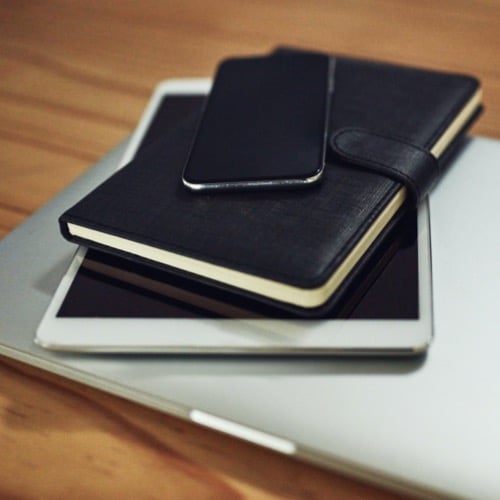 Access and Device Considerations. Employers must work closely with IT support teams to ensure every remote worker has adequate, secure access to the resources they need to do their jobs well. Whether the company provides devices and connectivity or reimburses employees for these things, the company must develop, codify, communicate, and enforce minimum standards for compatibility and cybersecurity. This is especially true and likely more challenging for organizations that allow employees to choose or use their own devices, internet connections, or both.
Access and Device Considerations. Employers must work closely with IT support teams to ensure every remote worker has adequate, secure access to the resources they need to do their jobs well. Whether the company provides devices and connectivity or reimburses employees for these things, the company must develop, codify, communicate, and enforce minimum standards for compatibility and cybersecurity. This is especially true and likely more challenging for organizations that allow employees to choose or use their own devices, internet connections, or both.
There are multiple tools and services that can help with centralized, consistent, policy-driven management of user devices, applications, and access to company resources. There are also customizable templates and advice available online to help with creation, codification, and promulgation of formal remote work policy details, including those for device and connection options. Some organizations will find it useful or necessary to engage help to ensure that all relevant policies and practices are “WFH/WFA-aware” and “WFH/WFA-compliant.” In some cases, this may require legal review and advice, to ensure compliance with all relevant laws and regulations in all locales where remote workers are supported.
Remote work tools considerations. Remote workers will rely upon employers to choose and deliver access to the company’s “official” tools for collaboration and other work. This means employers must choose those tools, then ensure all employees, remote and otherwise, are trained on and comfortable with them.
Executives and other leaders should also be trained and made comfortable with these tools. Those people are going to be called upon to present to employees, peers, partners, influencers, and others. They should be given every opportunity to put the company’s best face and voice forward. If there are executive training resources available, they should be brought to bear wherever appropriate to furthering success, with remote work efforts and in general.
 Remote work policy considerations. As mentioned previously, employees are expecting more clear policies concerning remote work support and compliance with safety requirements in the workplace. In some cases, remote work policy definition may start with decisions about which tasks are best suited to be performed as remote work from home jobs. Employers will also need policies for determining how best to match employees to remote work opportunities.
Remote work policy considerations. As mentioned previously, employees are expecting more clear policies concerning remote work support and compliance with safety requirements in the workplace. In some cases, remote work policy definition may start with decisions about which tasks are best suited to be performed as remote work from home jobs. Employers will also need policies for determining how best to match employees to remote work opportunities.
Employers also want and need policies that balance remote worker accountability with the protection of worker privacy and personal time. Some tasks and environments may lend themselves to the adoption of monitoring software. However, such options must be pursued with care, to avoid making employees feel untrusted and inducing them to find “work-arounds” to defeat monitoring efforts. In general, successful policies encourage managers to focus on deliverables and deadlines over tracking employees’ time and movements.
Workspace considerations. Employers must take a “two-track” approach to addressing workspace considerations. To support remote workers, employers need to help employees understand and implement the most productive and secure workspaces possible within their living situations. At the same time, employers must make the modifications necessary to fixed, shared workspaces compliant with health and safety requirements and employee expectations. And those modifications must be adaptable as those requirements and expectations continue to evolve.
Variations on the multidisciplinary collaborations mentioned above as requirements to optimize the value of workplace modifications will be equally necessary as those modifications proceed and evolve. Versions of those same collaborations will be needed to decide upon and deliver both remote work policies and the policies that will drive implementation of consistently effective remote workspaces, despite their differences. And the need for these collaborations makes the need for training and familiarity with online collaboration tools an even higher priority.
Other considerations. The COVID-19 pandemic, has wrought sudden, dramatic, and often highly emotionally charged changes in how we live, work, and interact, professionally and personally. Employers are challenged to help employees navigate this challenging environment, even while they are figuring out how to do so themselves. For many, this is uncharted territory.
Employers must understand the true depth and breadth of this challenge to be able to meet and rise above it. To this end, employers must interact with and listen to their employees at perhaps unprecedented levels.
HR leaders can help, with aggregated information about employee sentiments and concerns, and with outreach and support. Remote work software, collaboration tools, and even blog posts and newsletters can help as well. However, none of these will deliver meaningful benefit if their adoption and use is not driven by a solid commitment to remote work enablement, workplace transformation, and employee support, across the organization and championed by top leadership.
Remote Work: The New Normal
If the pandemic and the world response have made anything clear, it is that “the office” and “going to work” will never be exactly as they were before. The future of remote working will be built on coordinated combinations of fixed, dedicated workplaces, shared “co-working” options, and a wide variety of remote work opportunities and options. Employees and their employers are already learning to adapt, and many are doing so successfully. However, much of this has been an example of trying to sail a ship while repairing it.
Sustained success will require approaches that are well designed, well documented, well executed, well enforced, and able to adapt to change with minimal operational disruption. Fortunately, the rapid growth of remote work provides both the need and opportunity to develop and implement such approaches.
Remote Work
Remote working offers significant benefits for workers, employers, local communities, and the planet. Multiple surveys and studies find that remote workers enjoy increased productivity, often because of the combination of being at home and schedule flexibility results in them working more productive hours than was possible in the workplace. Other benefits of working remotely for employees is that they enjoy less or no work-related travel time, lower fuel costs, and less vehicle depreciation. They are even safer, according to some reports, because they endure fewer work-related travel accidents. There are also benefits of working remotely for employers as well. Those benefits can include lower real estate costs, less absenteeism, greater team and company productivity, and higher rates of employee retention and satisfaction. The employer needs to establish and communicate the best practices for working remotely to its employees to help them adjust to the challenges of working remotely. Remote work also reduces vehicle traffic, road congestion and degradation, and air and noise pollution, a boon for entire communities. Remote work often also contributes to greater use of public facilities for both work-related and leisure activities, and lower overall consumption of power, water, and other shared resources. These and other factors can result in lower infrastructure repair and maintenance costs for communities that enjoy growing numbers of remote workers and employers who support them. Community leaders can even encourage and support more remote work options through such actions as providing free or subsidized and secure wireless connectivity in shared public places or financial benefits for home-based caregivers.
